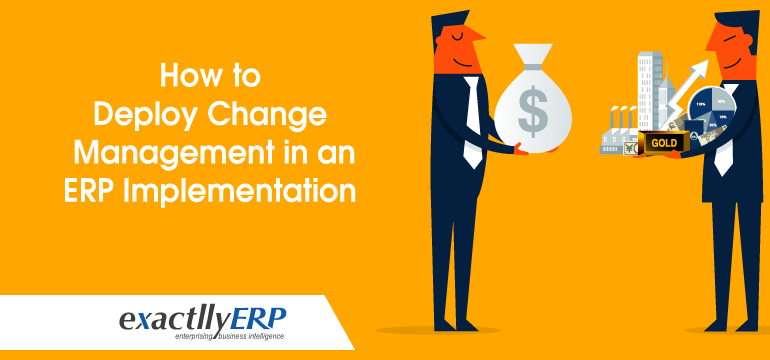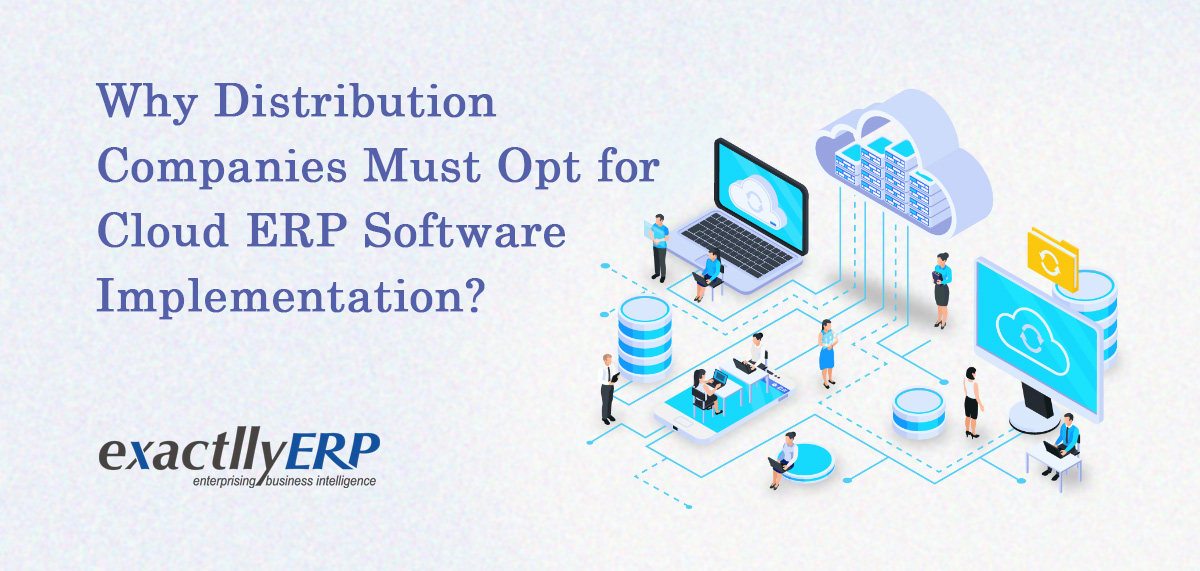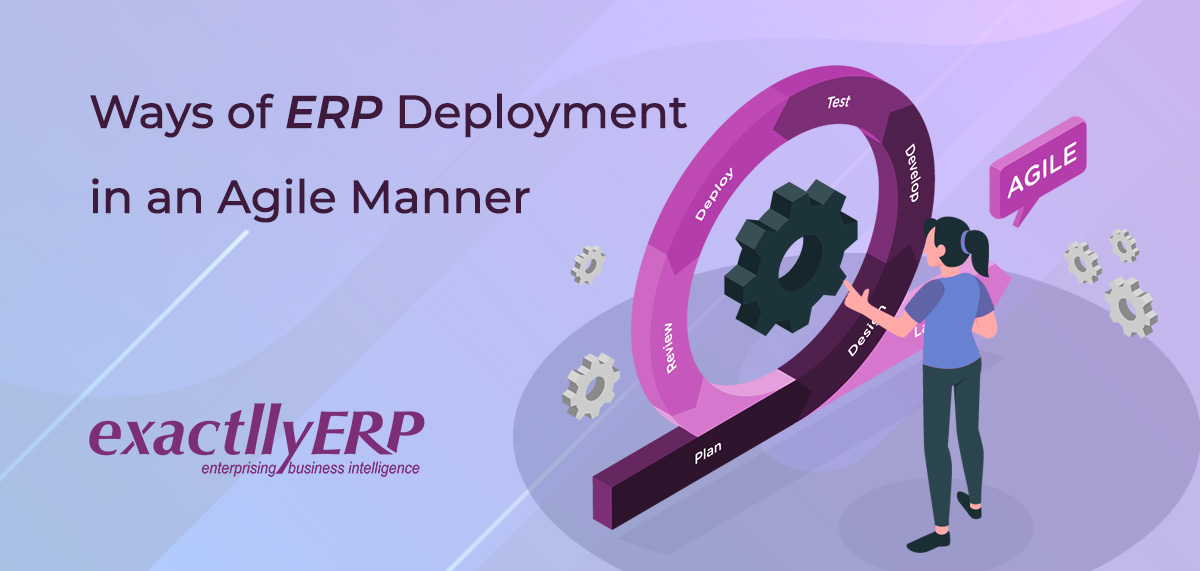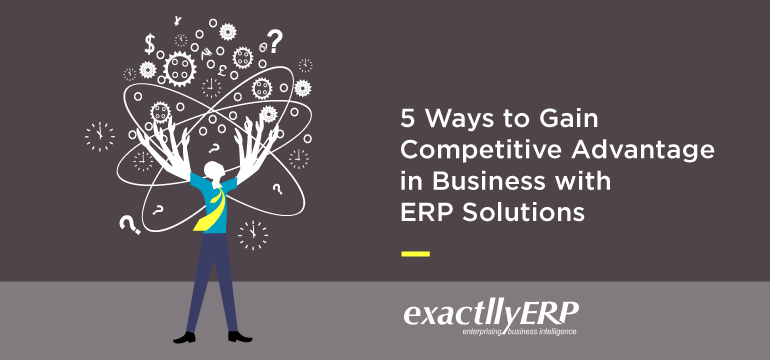5 Ways ERP Helps in Data Archiving

Data archiving is done in order to free up space by storing unused but important data elsewhere. Usually, older data that isn’t frequently used is stored in cloud storage systems that are affordable and accessible. ERP takes this one step ahead by identifying the kind of data that needs to be archived and keeping only the important ones readily available. A number of businesses have taken this approach in order to minimize on-premise storage requirements and using existing infrastructure for running other software solutions.
In this article, let us take a look at how ERP specifically helps you achieve goals that are common among data archiving solutions.
1. Achieve regulatory compliance
Data archiving is usually done in order to achieve regulatory compliance. There are data sets that cannot be deleted even if they are old and not important for current business processes. These maybe required in times of audits or legal requests. ERP can quickly recognize which data is important and which isn’t a priority so that it can be archived automatically. In other words, you’ll not have to spend time with files and libraries to identify which can be archived. ERP will do it automatically.
2. Enhance speed of software solutions
ERP, HRMS, CRM, etc. gather a lot of data in a very short period of time. It’s not humanely possible to store all this data on premises. Cloud storage solutions offer a better alternative and help you archive all the data that is accumulated by these software tools over a period of time. ERP helps you recognize which of these datasets are required for your business and which can be archived temporarily. Freeing up your storage from these non-priority files will ensure that all your installations function quickly and efficiently. ERP can also be integrated with CRM and HRMS to identify files that are non-priority, so that they can be archived automatically.
3. Reduce power consumption
The more storage solutions you run on premises, the more you increase your electricity bills. When running a large business, this can amount to thousands of dollars. By automating data archival, you’ll save valuable electricity and reduce your need for storage devices. ERP accurately identifies which files you might need in the present and in the near future so that the rest of the data can be archived on a cloud storage system. Minimizing power consumption is also a regulatory requirement in many countries, and can earn you incentives in the form of tax rebates in some locations.
4. Improve existing data retrieval mechanisms
When there’s a lot of data on your systems and they’re not structured, you may find it harder to retrieve them at will. There may also be many duplicates and corrupted files which you may no longer require. You can improve the speed of data retrieval with the help of ERP integration. During integration, duplicate and redundant files are deleted, so that only a single copy is stored in the cloud. This will help you to get all your software tools functioning efficiently, resulting in efficient data retrieval. If you would like to learn how ERP integrations can help you archive data, contact us today.
5. Enhance collaboration
One of the main reasons why collaboration fails is because all the team members do not have access to the files at the same time. A lot of time is wasted in sharing links, granting access to files and folders, and discussing what needs to be done with them once they’re accessible. Data archival helps in ensuring that everyone has access to the same version of a file that needs attention. This directly enhances collaboration and results in increased productivity and better communication within a team. ERP directly contributes to this process by acting as a mediator between various departments of an organization.
Integrate ERP with other tools today, and speed up the process of data archiving
It is clear that data archiving comes with obvious benefits such as achieving regulatory compliance, freeing up existing storage infrastructure and reducing power consumption. However, it can also help in better coordination between different software programs installed and enhance team collaboration. This is only possible when ERP is integrated with other software solutions that you’ve implemented, so that non-priority files and folders can be identified and archived automatically. Most importantly, ERP grants access to archived data on-demand, across departments, so that your business can function smoothly and securely.
Integrating ERP has many other benefits too. You’ll be able to eliminate duplicate entries across software tools and ensure that your insights are accurate and useful. For instance, the data on your CRM and your ERP will be updated at the same time, and a single version of the file will be stored in the cloud. This helps in ensuring that you have the most recent and accurate data across all installed systems. ERP helps you achieve this by quickly recognizing which file and folder needs to be archived, and which needs to be kept readily available.
To find out how you can begin the process of ERP integration and data archiving simultaneously, contact us now.