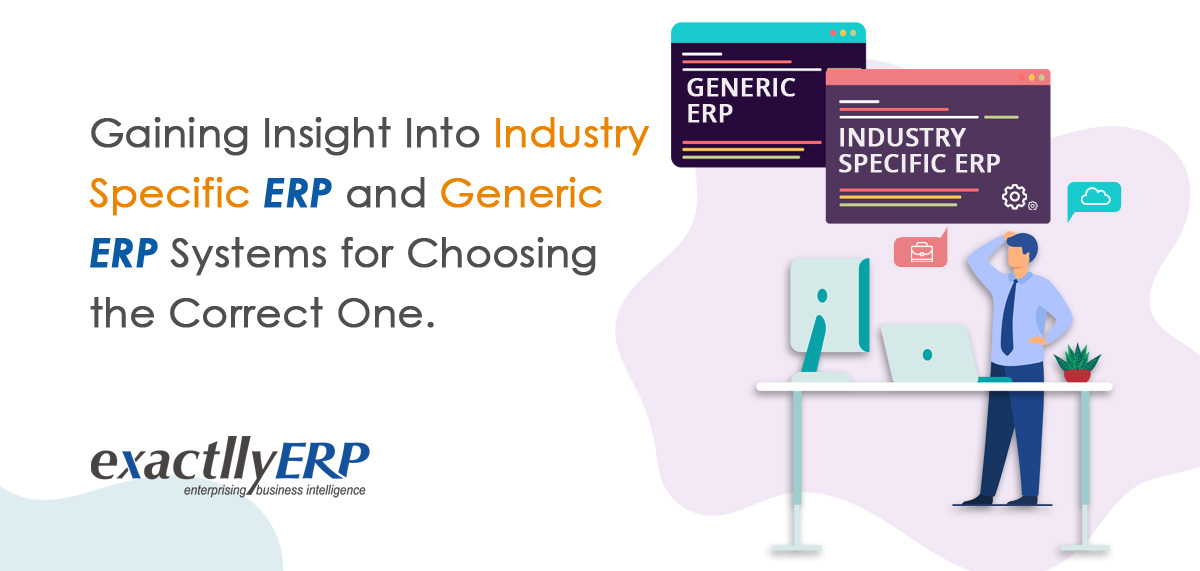Business Intelligence: Better Dashboards Means Better Insight
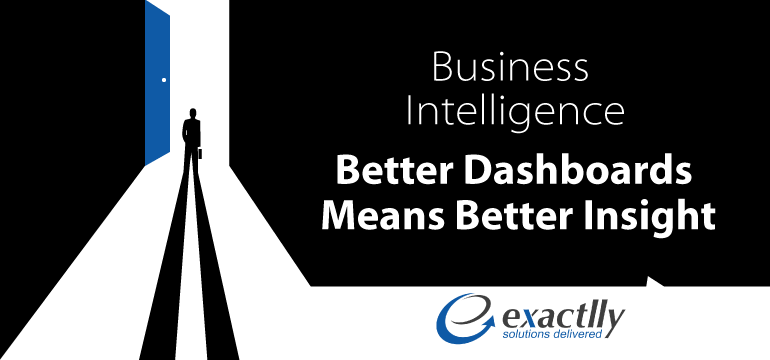
Most ERP systems are built with analytical capacity so that business owners can have better control over every department through a single tool. The level of business intelligence improves if the systems are equipped with better dashboards. The purpose of having an advanced analytical tool is to gain insight into various critical factors affecting your organization. An appropriate tool is the one that suits your organization and has a dashboard that displays everything you seek. Let us highlight the characteristics of an ideal dashboard.
- Must be Web-Based and Easy to Use –
This is the basic requirement for every system today. Internet connectivity will enable you to have real-time updates from all sources connected with the ERP system. Whether it is laptop, mobile or desktop, information from all sources will be stored in one database. The same database is used by the dashboard to display results and conduct analysis. The simplest user interface is the best to display complex information. It should be easy for the user to generate charts and track KPIs. It should further facilitate ad-hoc query and analysis.
- All Related Information on a Single Screen –
The amount of data collected in an ERP system on a daily basis is huge. The dashboard should allow you to filter the information as per your requirement. All the relevant parameters and factors you wish to analyze should be able to display on a single screen. It ensures that you don’t miss out on any important result and don’t lose time in searching for information. The whole purpose of the dashboard is lost if you have to spend time seeking important information. The information should be easy to analyze, interpret and understandable with automatically generated reports.
- Interactive Interface with Logically Placed Information –
Apart from displaying the required information, the dashboard should be interactive enough. The user should be able to delve into the details of a particular section with one click. It should be graphically enhanced and place information in the most logical order. Randomly placed information will make it difficult to understand it.
- Customizable as per Business Requirement –
Surplus information for no reason is of no use to the user. You should be able to customize your dashboard as per your requirement. You can set a frequently used setting to access a particular type of information. There should be no place for redundant information. The user should only be able to view what is relevant to his department and his role in the company. For instance, marketing executives have no business accessing the HR performance. If they do, they are wasting time in doing so. As a business owner, you should make sure that reporting is specific to team roles.
- Use of Proper Colors to Highlight Important Information –
The functionalities are always talked about the most in an ERP system. Secondary but important factors like the use of appropriate colours in the dashboard to visually demarcate information and to enhance the readability of text and charts are often left unconsidered. Make sure that dashboard is designed well to highlight key information and other pictorial results.
In Conclusion, Ensure Data Comparison:
While you get everything that you seek in the dashboard on a real-time basis, it is very important to engage with the past records. A dashboard should allow you to compare current data with past results. This will help you to identify trends in the organization, extrapolate on existing information and set benchmarks for standard performance. Feel free to Contact Us and get a Free Demo.